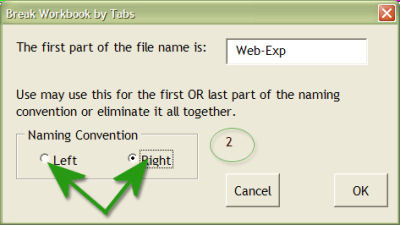Excel VBA
|
css navigation by Css3Menu.com |
Convert Lots of TabsSome of our managers were receiving files with up to 50 sheets in each one. They did not want to send the full pack to every salesman.This utility that runs as part of a menu, asks for a naming convention and splits the workbook accordingly.
Private Sub cmdOK_Click()
Dim Naming As String, daBooks As Long, daPath As String
Dim ActingBook As String
usrTabs2Books.Hide
daPath = ActiveWorkbook.Path 'Get current path
ActingBook = ActiveWorkbook.Name
Application.ScreenUpdating = False
For daBooks = 1 To Workbooks(ActingBook).Worksheets.Count 'Count Sheets
If optFront = True Then 'Where to put the naming conv
Naming = txtNamingConvention.Text & "-" & Sheets(daBooks).Name
Else
Naming = Sheets(daBooks).Name & "-" & txtNamingConvention.Text
End If
Sheets(daBooks).Select
Sheets(daBooks).Copy 'Copy the sheet to new workbook
Application.DisplayAlerts = False 'Turn OFF alerts
ActiveWorkbook.SaveAs Filename:=daPath & "\" & Naming & ".xls", FileFormat:= _
xlNormal 'Name it
ActiveWorkbook.Close 'Close new workbook
Application.DisplayAlerts = True 'Alerts back ON
Next
Application.ScreenUpdating = True
MsgBox "Completed splitting " & daBooks & " sheets to " & daPath, _
vbInformation, "Progress"
End Sub
Most of the tricks are in the UserForm dialog.
|
© 2005-2025
| Updated: | 08/09/2025 15:48 |
|---|---|
| This page added: | 25 December 2005 |