Access VBA
|
css navigation by Css3Menu.com |
Generate Table from AnotherOne of the groups I work with needed to generate labels to put on philatelic exhibit frames. I found out that the Exhibits Chair had typed each of 287 labels for our recent show.This little ditty generates the whole thing into an Excel file that can be used as a Mail-Merge in Word in 3 seconds or less. See Using Register table to get understanding of my stored values in Register table.
Private Sub cmdFramLabel_Click()
'Using tblExhibits create file to mail merge frame labels
' Created 12/30/2024
Dim RS As Recordset
Dim TR As Recordset
Dim tmpTable As String
Dim DB As Database
Dim ExhName As String
Dim X As Long
Dim R As Long
Dim SQLstr As String
Dim QUO As String
QUO = Chr(34)
Set DB = CurrentDb()
DoCmd.SetWarnings False 'Turn off warning before emptying table
DoCmd.RunSQL "DELETE * FROM tmpFrameLabels"
DoCmd.SetWarnings True
Set TR = DB.OpenRecordset("tmpFrameLabels", dbOpenDynaset, dbSeeChanges)
SQLstr = "SELECT tblExhibits.FirstFrame, tblExhibits.LastFrame, _
tblExhibits.NumberFrames, tblExhibits.Title, tblExhibits.Class, _
tblExhibits.Division, tblExhibits.ExhingYr" & vbCrLf
SQLstr = SQLstr & " FROM tblExhibits" & vbCrLf
SQLstr = SQLstr & " WHERE (((tblExhibits.ExhingYr) = KeyVal(" & QUO _
& "ShowYear" & QUO & ")))" & vbCrLf
SQLstr = SQLstr & " ORDER BY tblExhibits.FirstFrame;"
Debug.Print SQLstr
R = 1 ' Used on labels for frame numbers
Set RS = DB.OpenRecordset(SQLstr, dbOpenDynaset, dbSeeChanges)
RS.MoveFirst
Do While Not RS.EOF
If RS!NumberFrames = 1 Then
With TR
.AddNew
!absfrmnumb = R
!NumbFrames = RS!NumberFrames
!firstfr = RS!FirstFrame
!lastfr = RS!LastFrame
!extitle = RS!Title
!exClass = RS!Class
!labelphrase = "Frame 1 of 1"
!rptCreation = Format(Now(), "mm/dd/yyyy HH:mm:ss")
!createby = Environ("Username")
R = R + 1
.Update
End With
Else
For X = 1 To RS!NumberFrames
With TR
.AddNew
!absfrmnumb = R
!NumbFrames = RS!NumberFrames
!firstfr = RS!FirstFrame
!lastfr = RS!LastFrame
!extitle = RS!Title
!exClass = RS!Class
!labelphrase = "Frame " & X & " of " & RS!NumberFrames
!rptCreation = Format(Now(), "mm/dd/yyyy HH:mm:ss")
!createby = Environ("Username")
.Update
End With
R = R + 1
Next X
End If
RS.MoveNext
Loop
DoCmd.OpenTable "tmpFrameLAbels", acViewNormal
DoCmd.TransferSpreadsheet acExport, , "tmpFrameLabels", KeyVal("datapath") & "FrameLabelMg" _
& "_" & Format(Now(), "yyyy-mm-dd") & ".xlsx", True
' Use the XLSX file to create Mail-Merge
MsgBox "Pickup the Label Merge files at " & KeyVal("datapath"), vbInformation, "Done"
End Sub
We had decided on a particular format for the labels; it is illustrated nearby.
|
© MMXXV
| Updated: | 08/09/2025 15:48 |
|---|---|
| This page added: | 03 January 2025 |
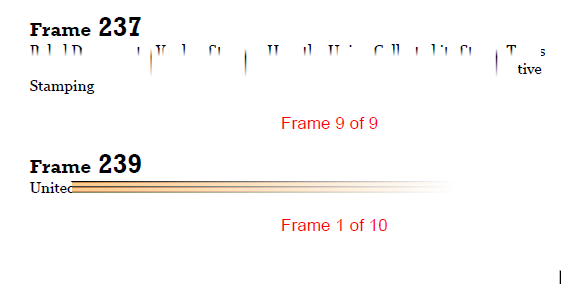 Some information deleted.
Some information deleted.